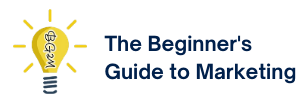Whether you are new to the marketing field or are a professional, either way you must know the importance of navigating traffic to your website. A highly organic way to appear on the top of the Google search engine is through strong search engine rankings. You can either acquire the rankings by optimized SEO content and/or increase your site’s CTR by using Googlesite links.
What are Googlesite Links
Googlesite links are a listing structure, that formats sub-listings under the first result of the search. Sitelinks are used by website operators to enhance the reputation of their sites. They are also used to show the consumers a blueprint of their website. For instance, you have searched for Amazon but you don’t wish to go through the entire homepage. Instead, you want to go directly to the “Today’s Deal” section. Now, this is where Sitelinks will create ease for you by saving your time, as one of the links underneath your search will take you directly to your desired page.

Googlesite links were introduced in 2005. Two years later, they were just a regular feature in the search result. Since then they have evolved to what you see today. Google has also limited the number of Sitelinks from a maximum of twelve to six. Similarly, it’s expected that the type, design, and number of Sitelinks will keep on changing with time. But the core optimization methods will remain the same.
Importance of Googlesite Links
Sitelinks provide you with the following benefit.
-
Build Credibility and Trust
Sitelinks play a significant role in determining the trustworthiness of a website. The fact the whenever your consumer will see a Sitelinks; the thought that Google trusts your website enough to give it Sitelinks will automatically create a sense of credibility and trust.
You must know that Google is committed to giving you the best user experience. And so, they already know that Sitelinks take over the first fold of your webpage. Therefore, knowing that Google itself won’t facilitate fake or untrustable pages with Sitelinks.
-
Sitelinks Increase CTR
On average the first three results own nearly 55% of the clickthrough rate. Although the numbers fluctuate over time. Imagine a keyword getting 10,000 searches a month which would automatically mean that the first result will get 3,124 clicks in total.
Now, imagine this page being yours and having Sitelinks. Which would mean that your site’s search result will be covering most of the webpage. Hence, there will be a high chance of everyone being navigated to your website.
-
Sitelinks Allow Deep Browsing
Sitelinks tend to drive traffic to different pages of your website rather than just the homepage. For instance, a customer visits your website. Now, to get to your service page they will have to go through the entire home page.
What Googlesite links do, it that they create ease for the consumer. By showing him the list of contents or services available on your website. This will ultimately result in customer satisfaction and they will be tempted to visit your website again.
-
Increased Product and Brand Awareness
Instead of going browsing through all the search results. Sitelinks link out your product and services pages by creating internal and external links. They allow customers to know all about your brand, services, and products with a single look.
How to get Google Sitelinks?
Before getting into the ways you can get Google Sitelinks for your website. You must know that:
- Sitelinks are created through your website’s best practices.
- Google doesn’t tell you how to control or create Sitelinks.
- Sitelinks are automated based on Google’s algorithm.
The only thing that you can do increase the chances of being vacillated with Sitelinks, by following these steps:
- Your Website’s Name Should Be Unique: Using a unique brand name is your first step to getting Sitelinks. Instead of using generic words such as “The Book Shop” try using coming up with a name that stands out. In rare cases, even generic brand names might qualify to get Sitelinks such as “Apple.” This is specifically for the luxurious brand having a larger number of users. The ideal way is to avoid keywords and an exclusive name.
- Your Website Should Have Structured Data: Now, as you have read earlier it’s actually Google’s algorithm that ranks the pages to be Site linked. Thereby, your website must be in an organized form as only then will Google be able to evaluate it. Here are some tips to get Google to rank your website:
- Add some code, to tell Google which menu to consider for your Sitelinks.
- Specify your homepage, about page, bread crumbs, and search box.
- If you are a WordPress user, Schema Pro is a lifesaver.
- Rank #1 in the Search Results: Another thing to know about Sitelinks is that they are automatically awarded to the website that Ranks #01 on the Google search engine. Therefore, it’s ideal to optimize your website and secure the top position to get Google Sitelinks.
- Your Website Should be User-Friendly: Websites that have crystal clear navigation and proper structure are easily analyzed by Google’s algorithm. It’s important to keep your homepage as the root page. So, that visitors can be easily directed to the product or service they desire.
Apart from following the “Standard Structure” for a website, your site should also be intuitive, organized, and logical.
- Create Internal Links: If the Google Algorithm detects your blog or website page referring to a product page. It will most likely consider that product page as the most important one and will develop a Sitelink.
- Add sitemap.xml: Adding sitemap.xml to your Google search console makes it easier for the algorithm to crawl over your website. It also helps in defining the important pages of your website and increasing coverage.
- Create Brand Awareness: Google is most likely to facilitate you with Sitelinks only if your brand is reputed. To do that you must spread your brand name by either blogging about your product or services or releasing free tools that give your website traffic. The popular your brand is the more will be the number of searches. Resulting in the Google algorithm getting to trust you and your brand page.
- Crosscheck the Title Pages: Google’s algorithm will analyze your website’s title page to provide Sitelinks. Therefore, your title page must be SEO optimized. Furthermore, every title page should comprise a distinctive name and an in-line, logical description to set the consumers’ expectations.

Sitelinks Search Box
Sitelinks search box enables real-time suggestions and key features so that if someone searches your keyword; your website is the first to appear. Here are some ways to implement the Sitelinks search box:
- Start by installing a working search engine on your Android App or website.
- Implement a structured data element on your website’s homepage.
- Validate your code using the Rich Results Test.
- Now, verify your search engine’s implementation by copying the structured-data website URL and replacing it with a test query.
- Browse that URL in the web browser.
- For your domain’s homepage, set a canonical URL.
- If you are implementing apps; use proper intent filters to support the URL. And specify a target mark-up for your app.
- Deploy a few more pages; using URL inspection tool and structured data.
- Test how Google sees the page.
- Keep Google in the loop for the future by submitting sitemaps.
Googlesite Links Can’t Be Demoted
Almost a decade back, Google’s algorithm permitted webmasters to remove or demote Sitelinks from their Google Search Console account.
Whereas, on October 13, 2016, Google updated its policy stating that; the Sitelink demotion feature has been removed to simplify things. As Google algorithm’s performance has improved at finding, developing, and showing Sitelinks. Google has also shared three practices to improve your chances of Sitelinks:
- Develop your website in a structured manner. Keep it compact and unique. Also, use informative anchor texts and internal links.
- Allow Google’s algorithm to index and crawl the important pages of your website.
- In case you need to eliminate a page from the search using the “noindex” robot’s meta tag.
How to Manage Googlesite Links:
By having a well-structured architecture between your page, links, breadcrumb trail, and sitemap. You can let Google’s algorithm know which Sitelinks do you prefer. Here are some steps to customize your Sitelinks display:
- Log in to Webmaster Tools.
- Select Search Appearances.
- Select Sitelinks.
- You can depreciate the ones you don’t prefer. But in case you don’t see any Sitelinks it means Google hasn’t assigned you any yet.
Although your website doesn’t need to have Google Sitelinks they will facilitate you if you get them. If you still feel like you need to know more, visit us at www.beginnersguidetomarketing.com.