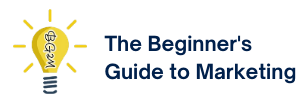As more and more people are starting to look towards content marketing, the importance of SEO is increasing, and the competition for the best SEO tool is getting intense. A good SEO report requires a lot of research and analysis. There are many tools, built around the ranking factors on Google, out there to aid you, and they all have their strengths and weaknesses. We will tell you how to use one such tool effectively for your SEO reports.
What Are SEO Reports?
An SEO report is a presentation of the analysis of rankings, organic traffic, and domain metrics. It tells you how your (or your competitors’ for that matter) website is performing. An SEO report or an SEO dashboard is gone through by clients to judge the quality and effectiveness of your services. So a good SEO report is simple and easily understandable for not just SEO professionals but also to a common eye.
Insights:
There might be some technicalities in the report that a client might not get or do not know what to do with. Your knowledge and expertise on the subject should be visible in the report in the form of calculations and advice.
Progress:
Good progress is what every client is expecting from you and paying you for. Your report should include the results and impact of your services along with analytic proofs.
Recommendations:
Your clients give you money and want a higher return on their SEO investments. Your SEO report should have recommendations on how to achieve that.
Google Data Studio
Google Data Studio (GDS) has built-in templates for reports with Google sample data. You can choose anyone that you want. Connect GDS to your Google accounts (Google Search Console, Google Analytics, Google My Business, etc.) and import all your data.
Analyzing Organic Traffic:
The section in GDS for over viewing organic traffic is quite straightforward. It shows you the current situation, data for the past month, and performance in between two dates. You can select the dates for which you want to see the results.
Furthermore, this section shows you the number of goals completed and the trend that the goal completion is following. You can add and edit your own goals as well, in addition to the laid out ones. Lastly, you can compare your results to that of other channels.
Search Rate Visibility:
This section focuses on ‘why’ more than ‘what’. It shows you the position of each of your keywords, site CTR, clicks, and impressions.
The section also shows your backlink performance. You can look up each back link’s effectiveness to check if your strategy is working out for you or not. You can also see the gains and losses of back link trends for the past 12 months.
Technical health:
This last section considers more than 130 factors from your performance to calculate the technical health of your site. It breaks down the problems according to their types (crawl ability, linking, international SEO, etc.) for you. And then, it divides them into three categories, errors, warnings, and notices, considering their severity.
Google Data Studio is a great tool for everything to do with SEO. Whether you are a website owner and one day your mind comes up with the question, ‘how can I check my SEO ranking?’ or if you are an SEO specialist who has to make reports for their boss or clients, GDS should be your go-to tool.