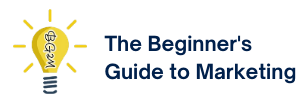SEO analyzes factors affecting your site’s health and your actions to improving and making benefiting additions to it. The organic search results and their ranking on search engines depend on your SEO practices, making them integral to your site. Thus, an SEO audit is as important as any other SEO efforts.
What Is An SEO Audit?
Auditing your SEO is identifying and rectifying the problems with your SEO functionality and adjusting your strategy to aim for the best results. On-site conversions, traffic flow, and improved rankings are essential for your website and you need to regularly monitor them. An SEO audit evaluates the ease with which the search engines index and crawl the pages of your site.
It gives you an overview of your site’s authority and quality, which you can use to determine what you need to do to improve your site’s overall health. Additionally, it uncovers the technical on-page and off-site SEO issues damaging or benefiting your website.
How Do I Audit My Website for SEO?
If you’re someone that’s asking “How do I audit my website for SEO”, you’re in the right place…
A full-scale SEO audit considers more than 100 factors to analyze all SEO aspects of a website. There are many SEO tools that you can use for the audit, but the following four are enough to give you a good start:
- Google PageSpeed Insights
- Google Analytics
- Google Search Console
- SEMrush Site Audit Tool
9 Steps to Conducting an SEO Audit
Here are nine steps to conducting an SEO audit of your website:
Check Site’s Versions:
Open a browser and enter your website using different domains.
- http://[yoursite.com]
- http://www.[yoursite.com]
- https://[yoursite.com]
- https://www.[yoursite.com]
Only the canonical version should be operational.
Check Your Index Status:
Sign in to Google Search Console and check you’re the SEO issues your website is facing and its index status.
Check for Manual Actions:
Click the manual actions tab in GSC and make sure your website is not breaking any of Google’s guidelines.
Track Your Position:
There is a position tracking tool in SEMrush to let you know where you stand in terms of both keyword ranking and overall domain authority.
Know Your Competition:
There is a domain overview tool in SEMrush that shows where your competitors are in the ranking at the moment. It also allows you to analyze their performance.
Check Your Speed:
The site audit dashboard shows you the performance of your site with respect to its speed.
Check Mobile Friendliness:
Go to Google’s Mobile Friendly Test Tool and enter your URL to check how mobile friendly your website is
Make Sure You Are Not Hacked:
Google Search Console’s security issues tab shows you if your site’s code has been tampered with or if there are other security issues.
Check The User Experience:
Under the enhancement tab in GSC, you can find a report on the experience your website offers to its visitors.
There are a lot more steps and factors to check in a full-scale SEO audit report. Click here to learn and equip yourself with all the marketing tools and techniques. Furthermore, we provide books, coaching, and training to people who want to learn marketing and help them become experts in the field.
The more comprehensive an SEO audit is, the more issues it can dig. In these fast times, you have to be quick in discovering, assessing, and solving your website’s problems, or it will lag behind others, affecting your business.